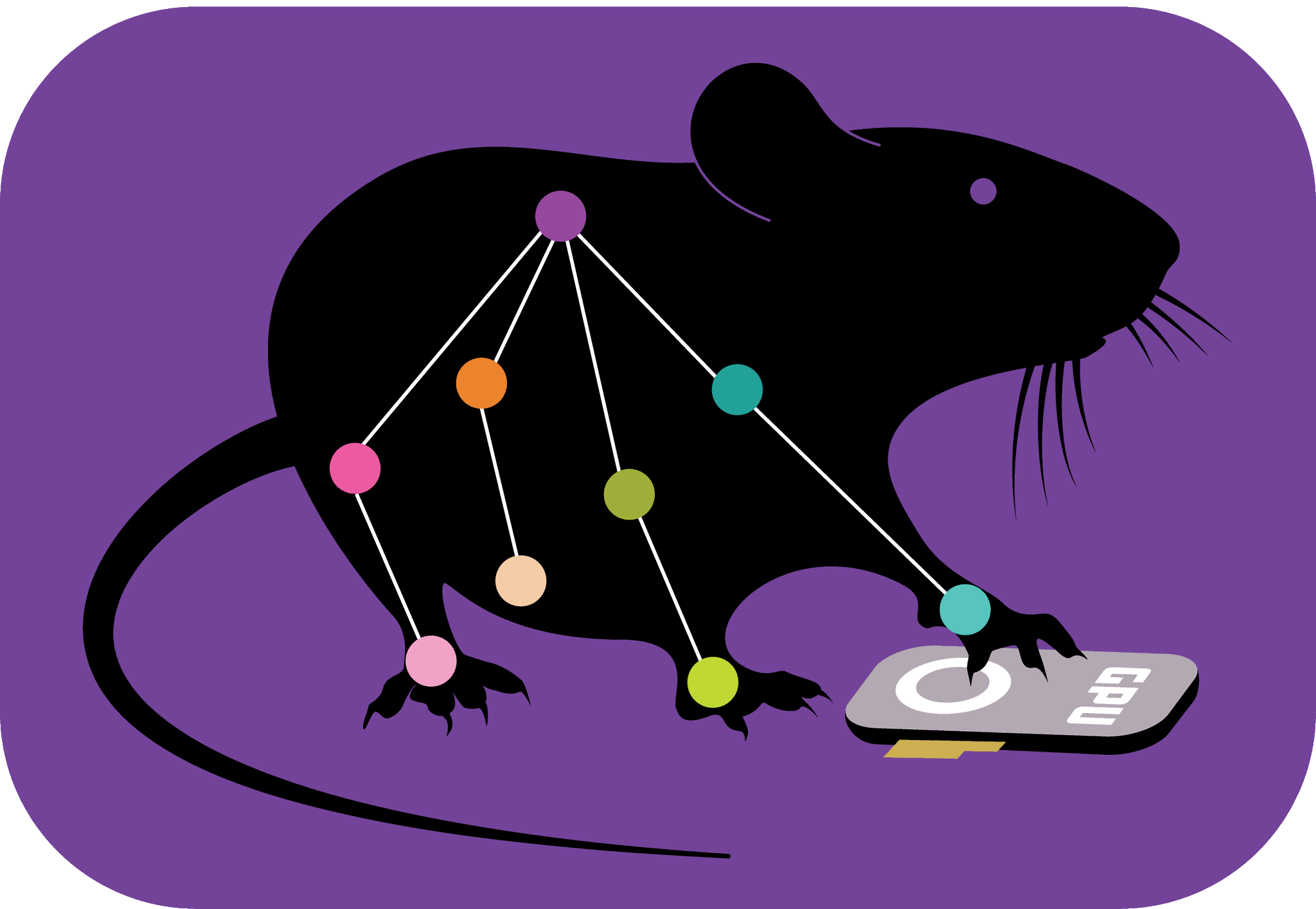QUICK GUIDE to single Animal Training:#
The main steps to take you from project creation to analyzed videos:
Open ipython in the terminal:
ipython
import deeplabcut
Create a new project:
deeplabcut.create_new_project(‘project_name’,‘experimenter’,[‘path of video 1’,‘path of video2’,..])
Set a config_path variable for ease of use + go edit this file!:
config_path = ‘yourdirectory/project_name/config.yaml’
Extract frames:
deeplabcut.extract_frames(config_path)
Label frames:
deeplabcut.label_frames(config_path)
Check labels [OPTIONAL]:
deeplabcut.check_labels(config_path)
Create training dataset:
deeplabcut.create_training_dataset(config_path)
Train the network:
deeplabcut.train_network(config_path)
Evaluate the trained network:
deeplabcut.evaluate_network(config_path)
Video analysis:
deeplabcut.analyze_videos(config_path, [‘path of video 1’,‘path of video2’, ...])
Filter predictions [OPTIONAL]:
deeplabcut.filterpredictions(config_path, [‘path of video 1’,‘path of video2’,..])
Plot results (trajectories):
deeplabcut.plot_trajectories(config_path, [‘path of video 1’,‘path of video2’,..], filtered=True)
Create a video:
deeplabcut.create_labeled_video(config_path, [‘path of video 1’,‘path of video2’,..]filtered=True)