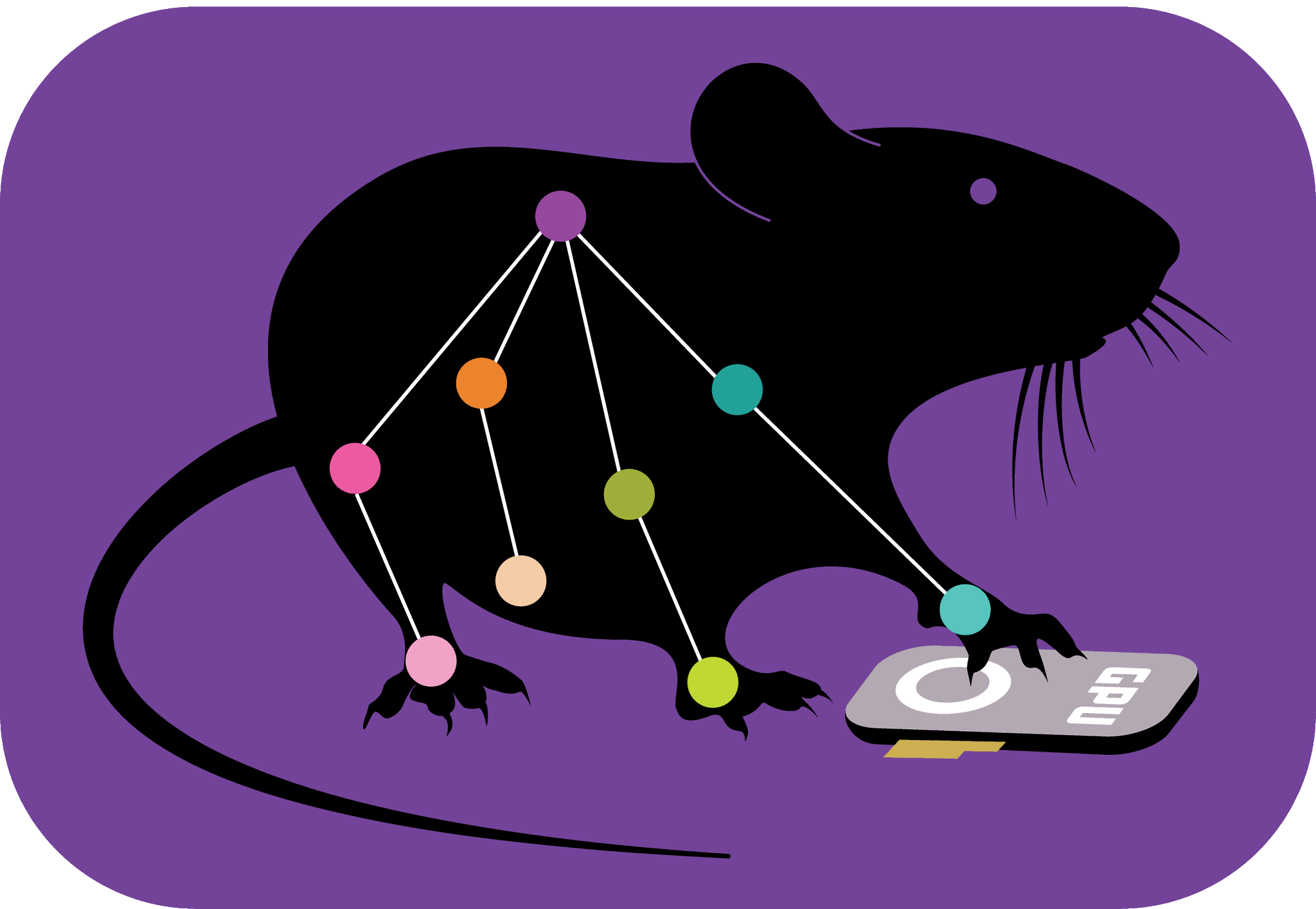Multi-animal pose estimation with DeepLabCut: A 5-minute tutorial#
GUI:#
Full graphical user interface: just follow the tabs in the GUI! python -m deeplabcut launches the GUI.
Terminal:#
Import deeplabcut
import deeplabcut
(1) Create a project
project_name = "cutemice"
experimenter = "teamdlc"
video_path = "path_to_a_video_file"
config_path = deeplabcut.create_new_project(
project_name,
experimenter,
[video_paths],
multianimal=True,
copy_videos=True,
)
NOTE: Make sure to specify the absolute path to the video file(s). It is quickly obtained on Windows with ⇧ Shift+Right click and
Copy as path, and on Mac with ⌥ Option+Right click andCopy as Pathname. Ubuntu users only need to copy the file and its path gets added to the clipboard.
Next, you can set a variable for the config_path: ‘Full path of the project configuration file*’
(2) Edit the config.ymal file to set up your project
NOTE: Here is were you will define your key point names and animal IDs. Also you can change the default # of frames to extract for the next step.
(3) Extract video frames to annotate
deeplabcut.extract_frames(
config_path,
mode="automatic",
algo="kmeans",
userfeedback=False,
)
NOTE: try to extract a few frames from many videos vs. a lot of frames from one video!
(4) Annotate Frames
deeplabcut.label_frames(config_path)
(5) Visually check annotated frames
deeplabcut.check_labels(
config_path,
draw_skeleton=False,
)
(6) Create the training dataset
deeplabcut.create_multianimaltraining_dataset(
config_path,
num_shuffles=1,
net_type="dlcrnet_ms5",
)
(7) Train the network
deeplabcut.train_network(
config_path,
saveiters=10000,
maxiters=50000,
allow_growth=True,
)
(8) Evaluate the network
deeplabcut.evaluate_network(
config_path,
plotting=True,
)
(9) Analyze a video (extracts detections and association costs)
deeplabcut.analyze_videos(
config_path,
[video],
auto_track=True,
)
NOTE:
auto_track=Truewill complete steps 10-11 for you automatically so you get the “final” H5 file. Use the below steps if you need to change the parameters of tracking based on your dataset.
(10) Spatial and (locally) temporal grouping: Track body part assemblies frame-by-frame
deeplabcut.convert_detections2tracklets(
config_path,
[video],
track_method="ellipse",
)
(11) Reconstruct full animal trajectories (tracks from tracklets)
deeplabcut.stitch_tracklets(
config_path,
[video],
track_method="ellipse",
min_length=5,
)
(12) Create a pretty video output
deeplabcut.create_labeled_video(
config_path,
[video],
color_by="individual",
keypoints_only=False,
trailpoints=10,
draw_skeleton=False,
track_method="ellipse",
)