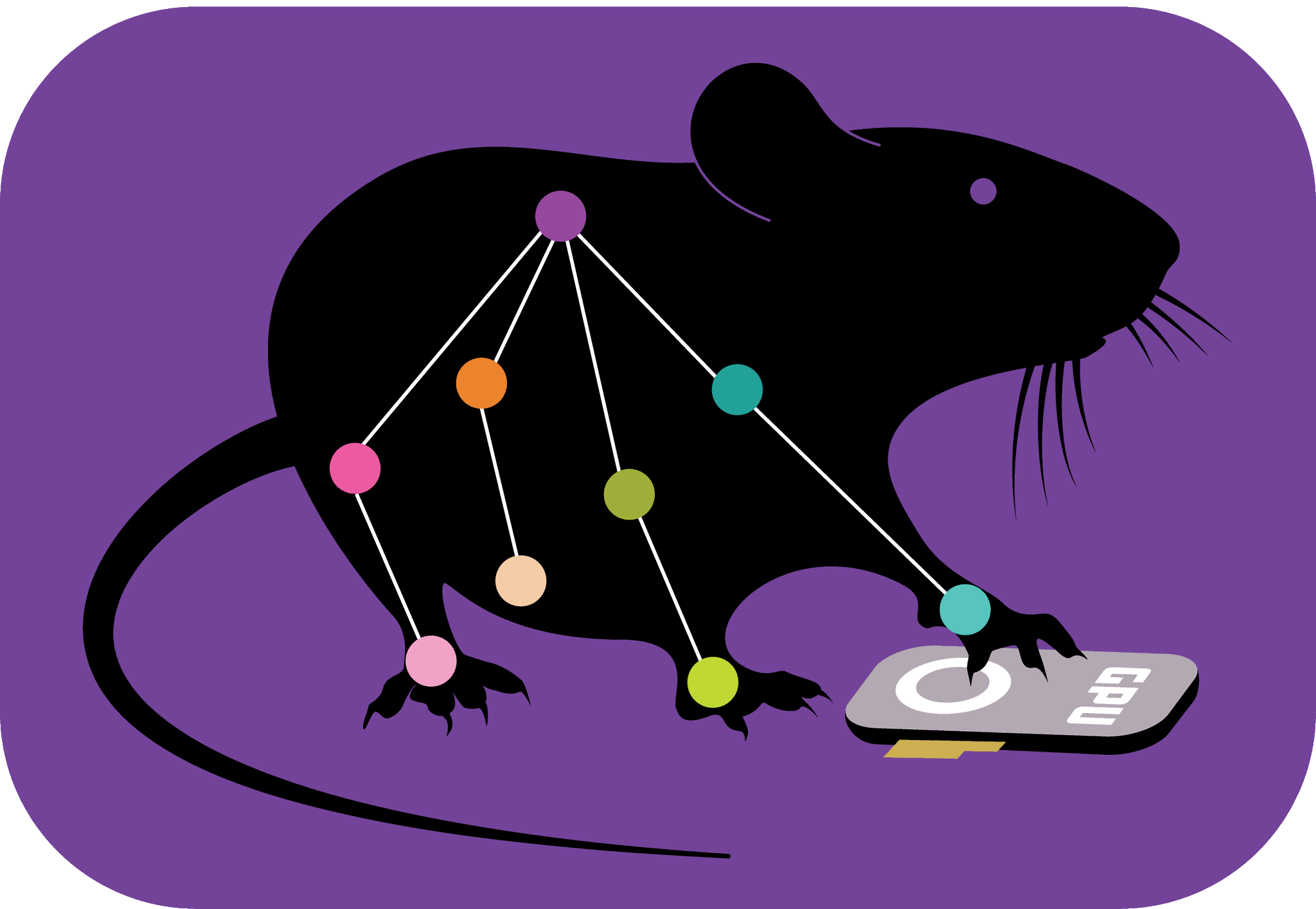DeepLabCut 3.0 - PyTorch User Guide#
Using DeepLabCut 3.0#
DeepLabCut 3.0 keeps the same high-level API that you know, but has a full new PyTorch backend. Moreover, it is a rewrite that is more developer friendly, more powerful, and built for modern deep learning-based computer vision applications.
NOTE🔥: We suggest that if you’re just starting with DeepLabCut you start with the
PyTorch backend. You will easily know which “engine” you are using by looking at the
main config.yaml file, or top right corner in the GUI. If you have DeepLabCut projects
in TensorFlow, we’ve got you covered too: you can seamlessly switch to train your
already labeled data by simply switching the engine (and thereby also compare
performance). In short, expect a boost 🔥.
In short, PyTorch models can be trained in any DeepLabCut project. If you have a project
already made, simply add a new key to your project config.yaml file specifying
engine: pytorch. Then any new training dataset that will be created will be a PyTorch
model (see Creating Shuffles and Model Configuration) to learn more about training PyTorch
models. To train Tensorflow models again, you can set engine: tensorflow.
Installation#
To see the DeepLabCut 3.0 installation guide, check the installation docs.
Using the GUI#
You can use the GUI to train DeepLabCut projects. You can switch between the PyTorch and TensorFlow engine through the drop-down menu in the top right corner.
Quick guide (standard API)#
The standard use of DLC does not change (via the high-level API), as you can see in the standard guide: for single and multiple individuals.
Also check out several COLAB notebooks on how you can use the code.
For the
Major changes#
From iterations to epochs#
Pytorch models in DeepLabCut 3.0 are trained for a set number of epochs, instead of a
maximum number of iterations. An epoch is a single pass through the training dataset,
which means your model has seen each training image exactly once.
So if you have 64 training images for your network, an epoch is 64 iterations with batch size 1 (or 32 iterations with batch size 2, 16 with batch size 4, etc.).
API#
Creating Shuffles and Model Configuration#
You can configure models using the pytorch_config.yaml file, as described
here. You can use the same methods to create new shuffles in
DeepLabCut 3.0 as you did for Tensorflow models (deeplabcut.create_training_dataset
and deeplabcut.create_training_model_comparison).
More information about the different PyTorch model architectures available in DeepLabCut is available here. You can see a list of supported architectures/variants by using:
from deeplabcut.pose_estimation_pytorch import available_models
print(available_models())
Development State and Road Map 🚧#
The table below describes the DeepLabCut API methods that have been implemented for the PyTorch engine, as well as indications which options are not yet implemented, and which parameters are not valid for the DLC 3.0 PyTorch API.
API Method |
Implemented |
Parameters not yet implemented |
Parameters invalid for pytorch |
|---|---|---|---|
|
🟢 |
|
|
|
🟢 |
||
|
🟢 |
||
|
🔴 |
|
|
|
🟠 |
|
|
|
🟢 |
||
|
🟢 |
the name has changed to |
|
|
🟠 |
|
|
|
🟢 |
||
|
🟢 |
||
|
🟢 |
||
|
🟢 |
||
|
🟢 |
||
|
🟢 |